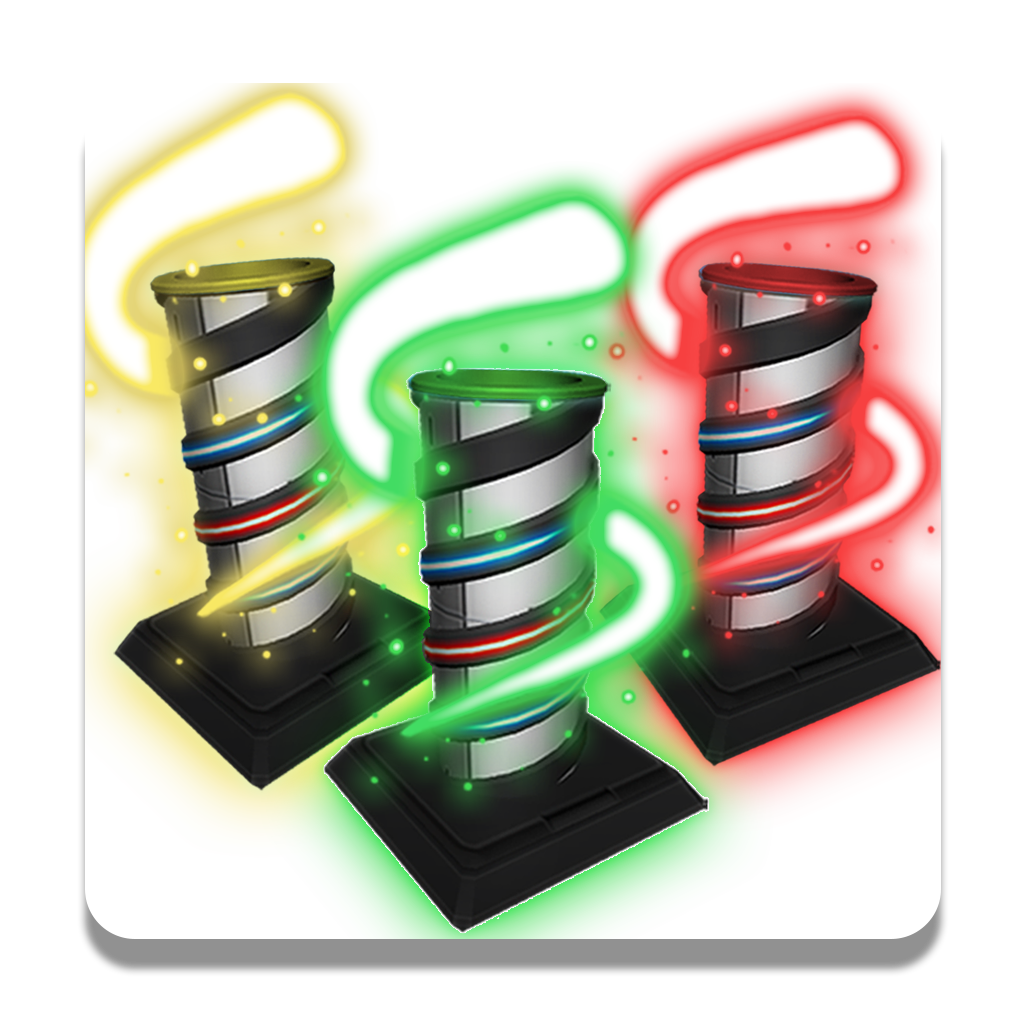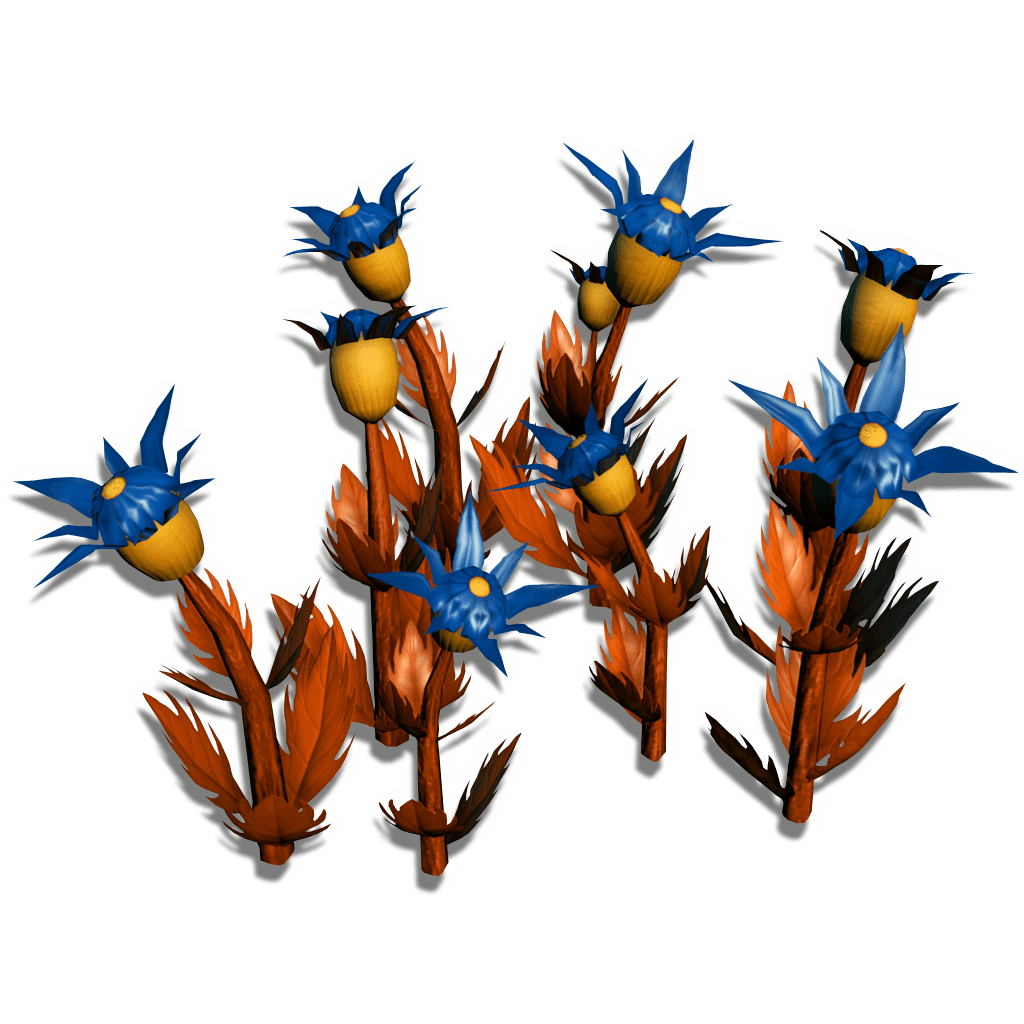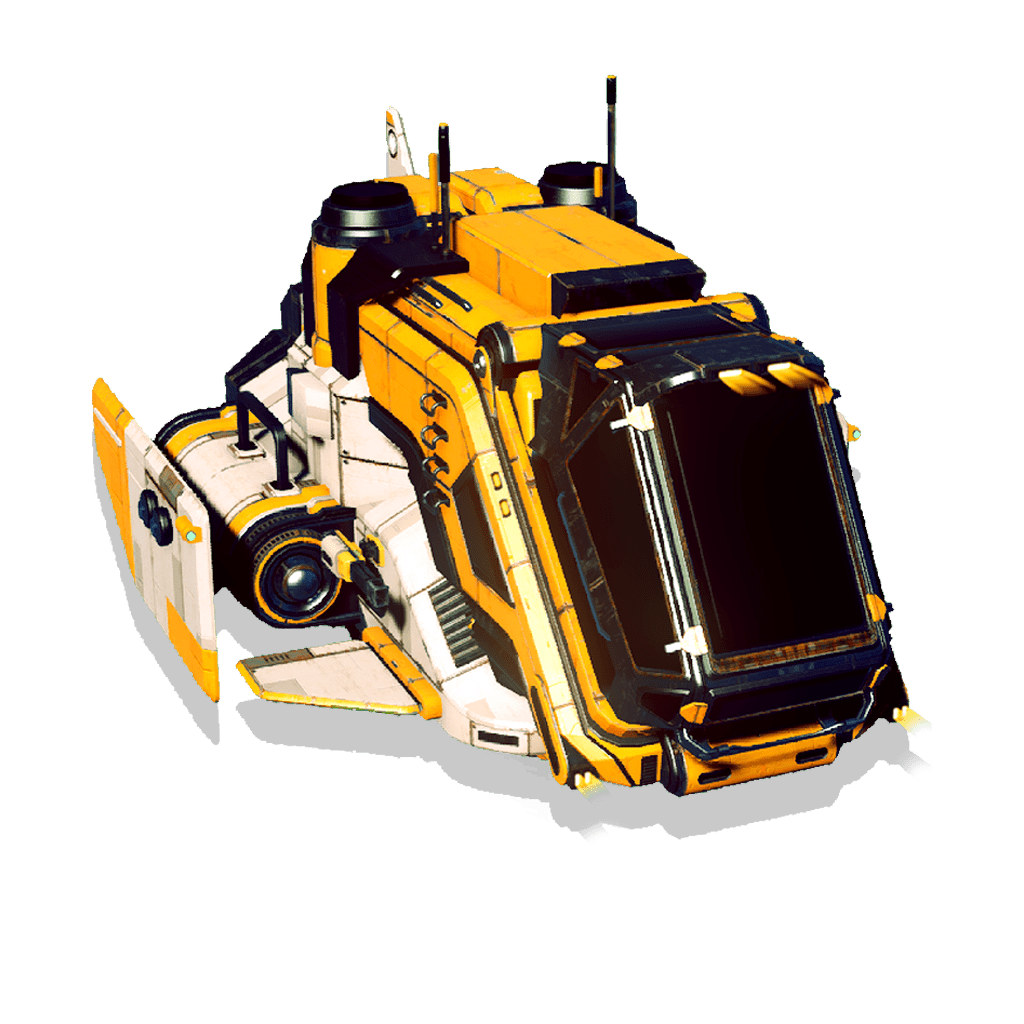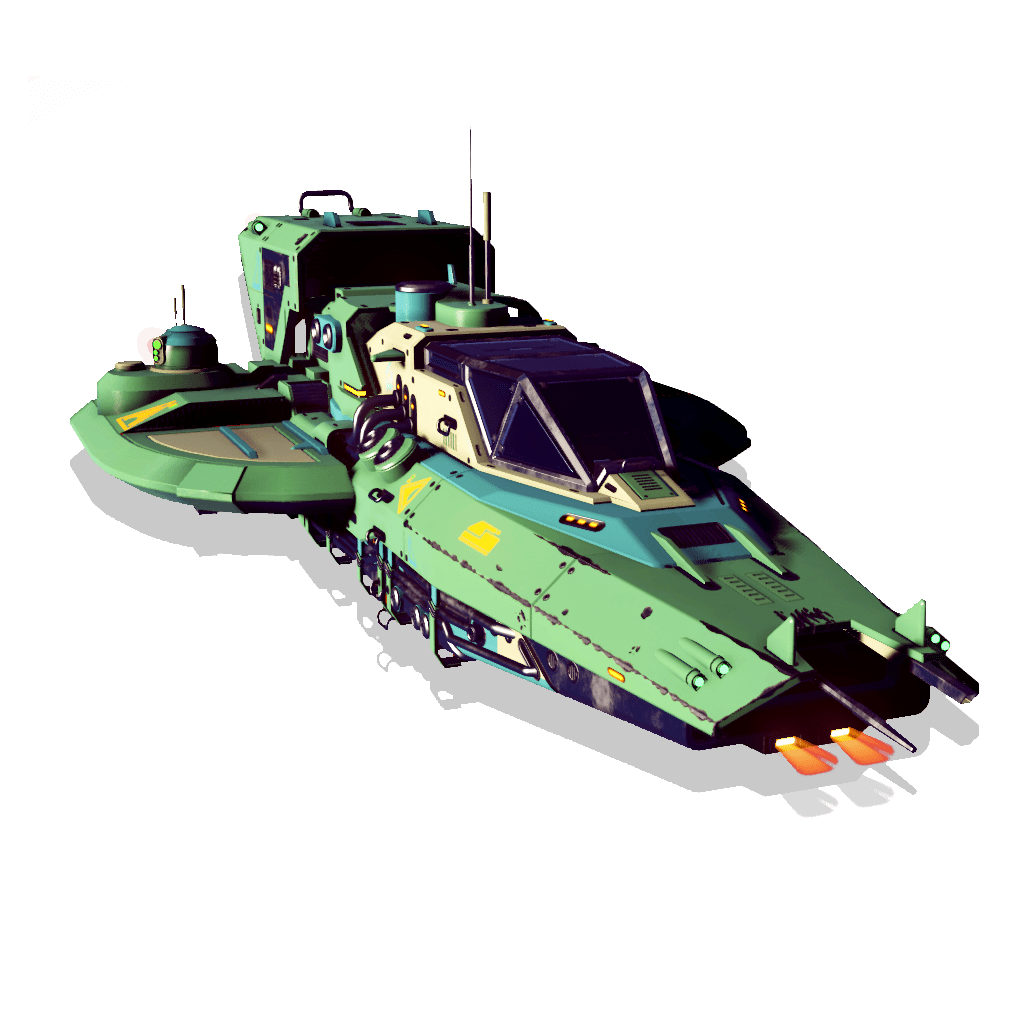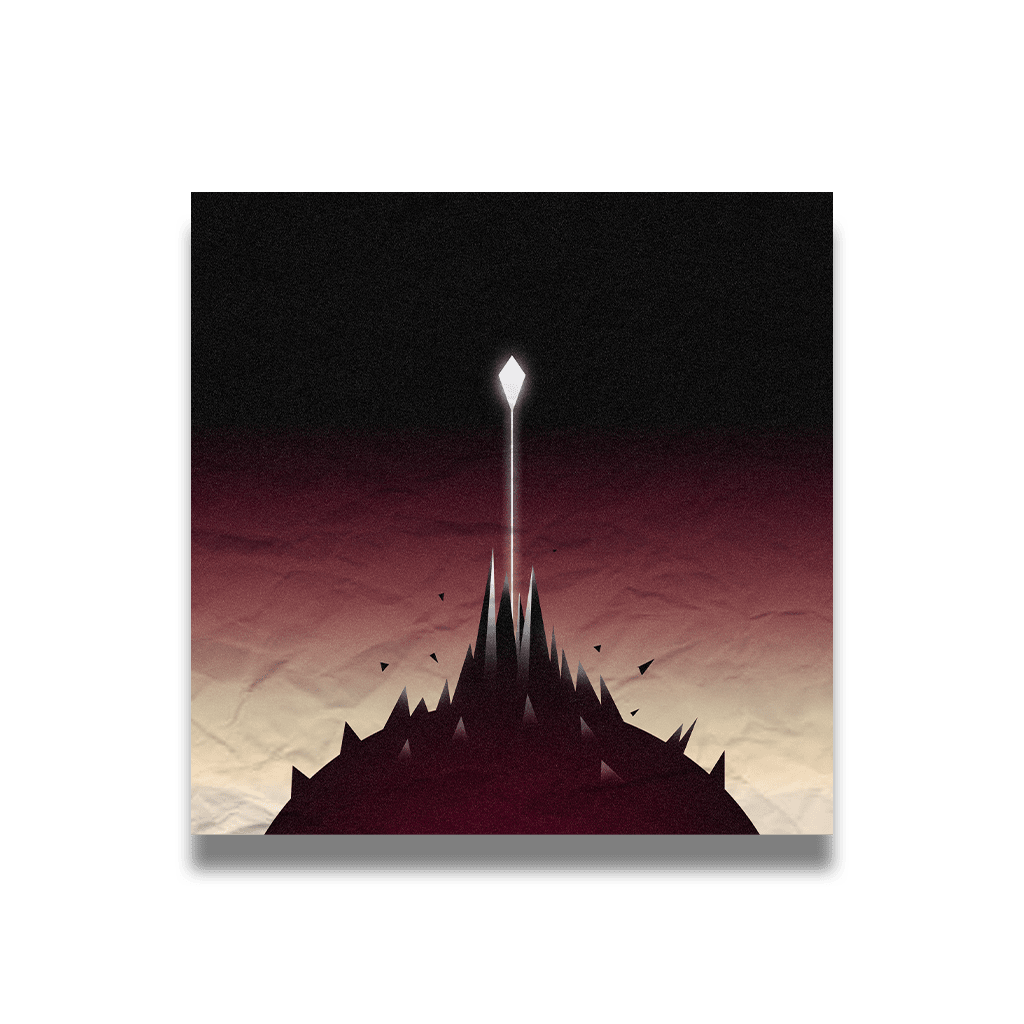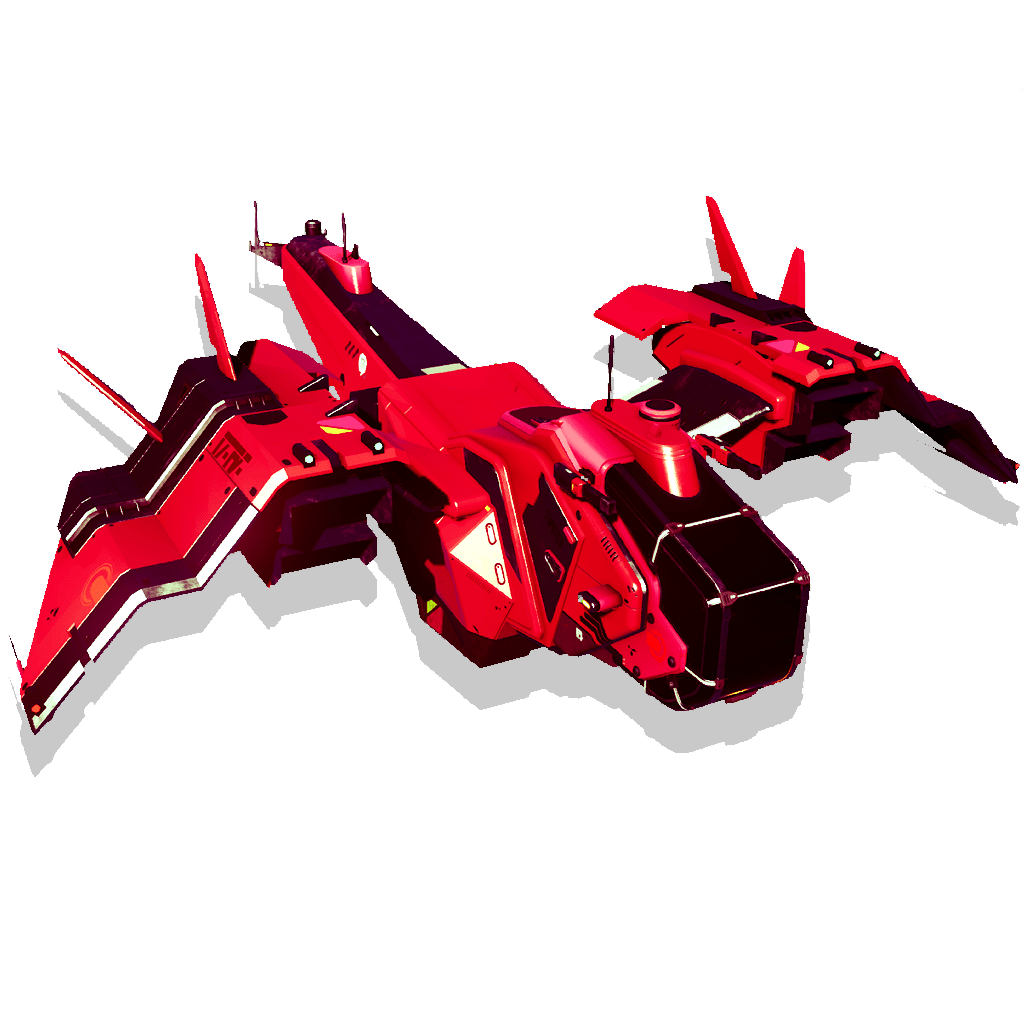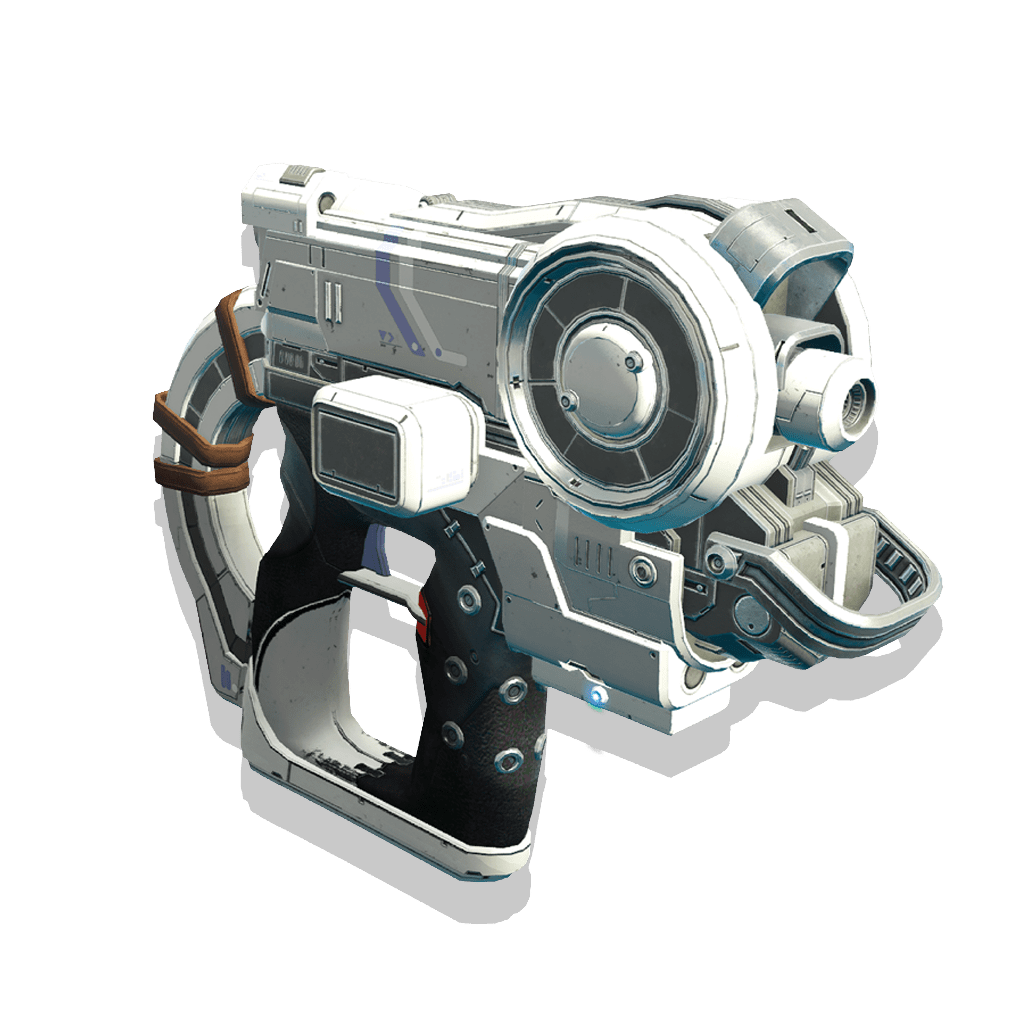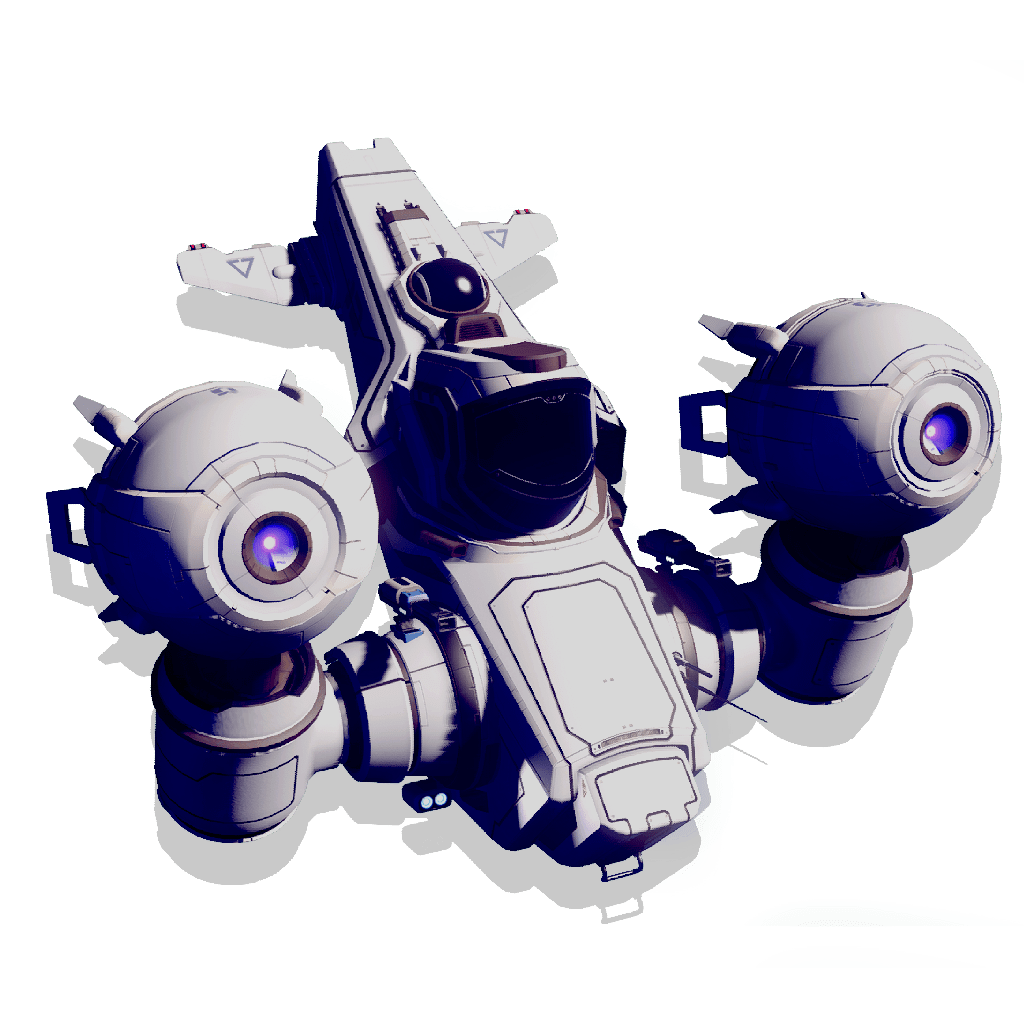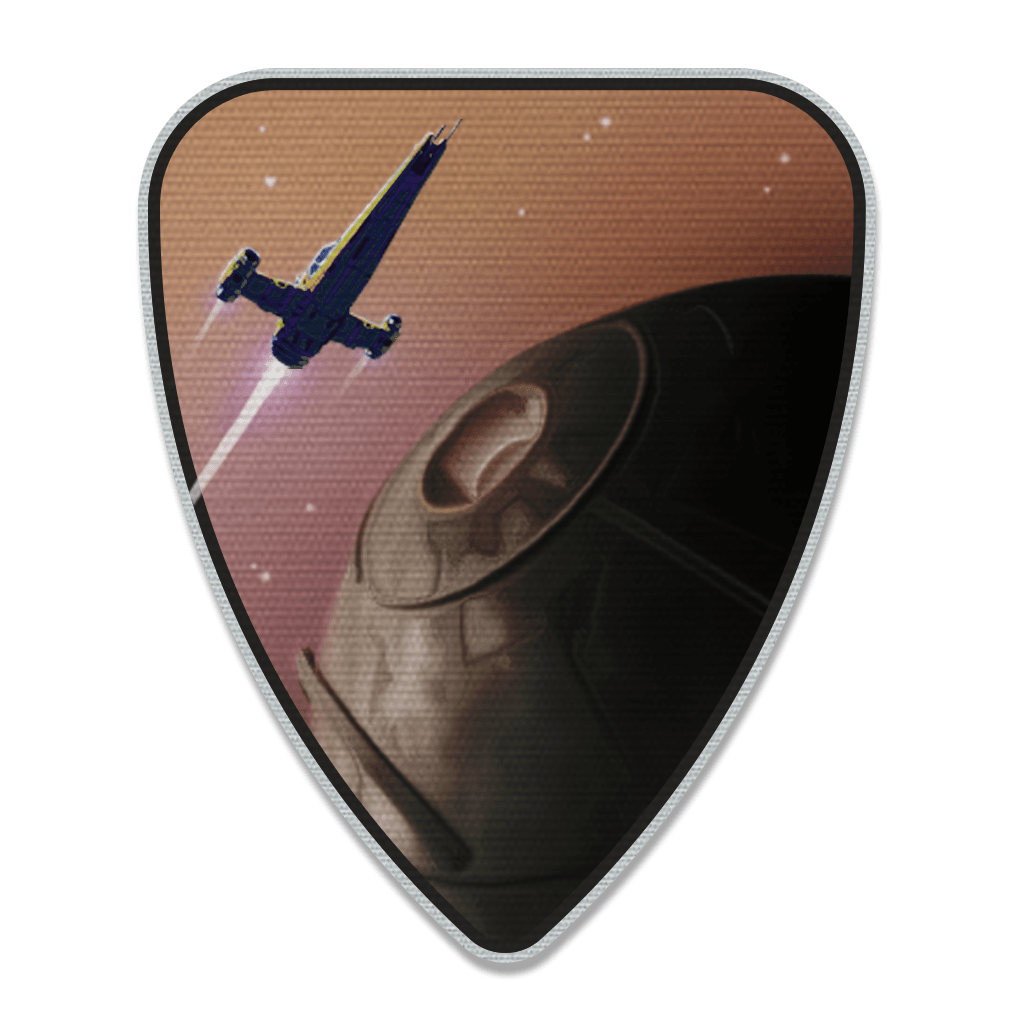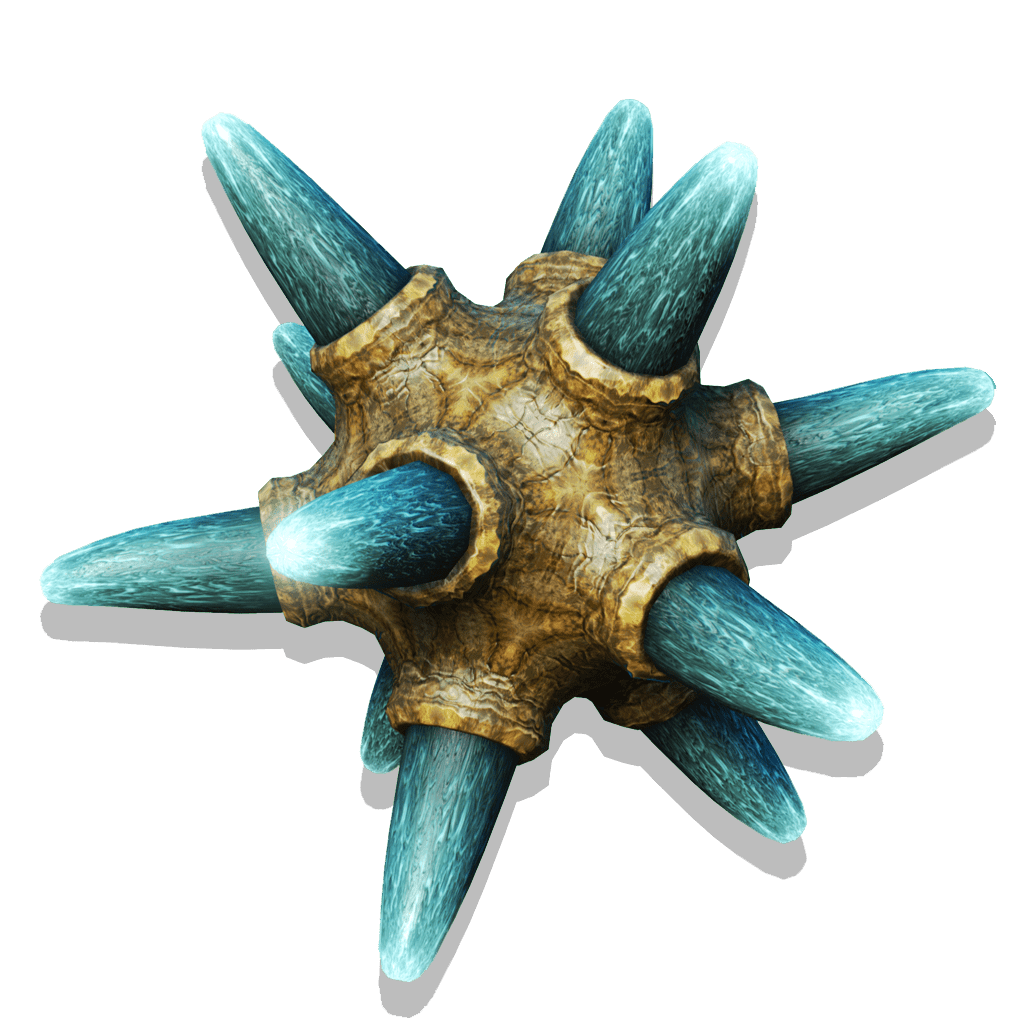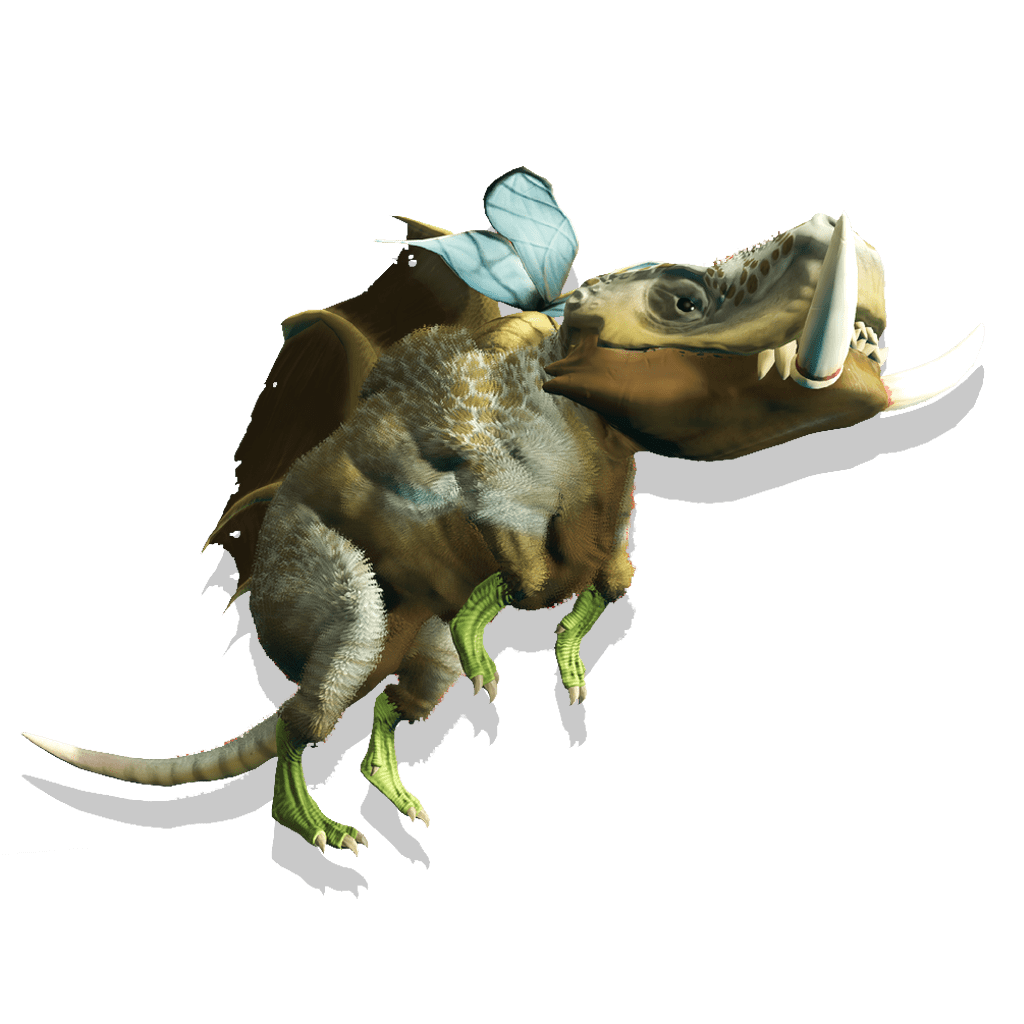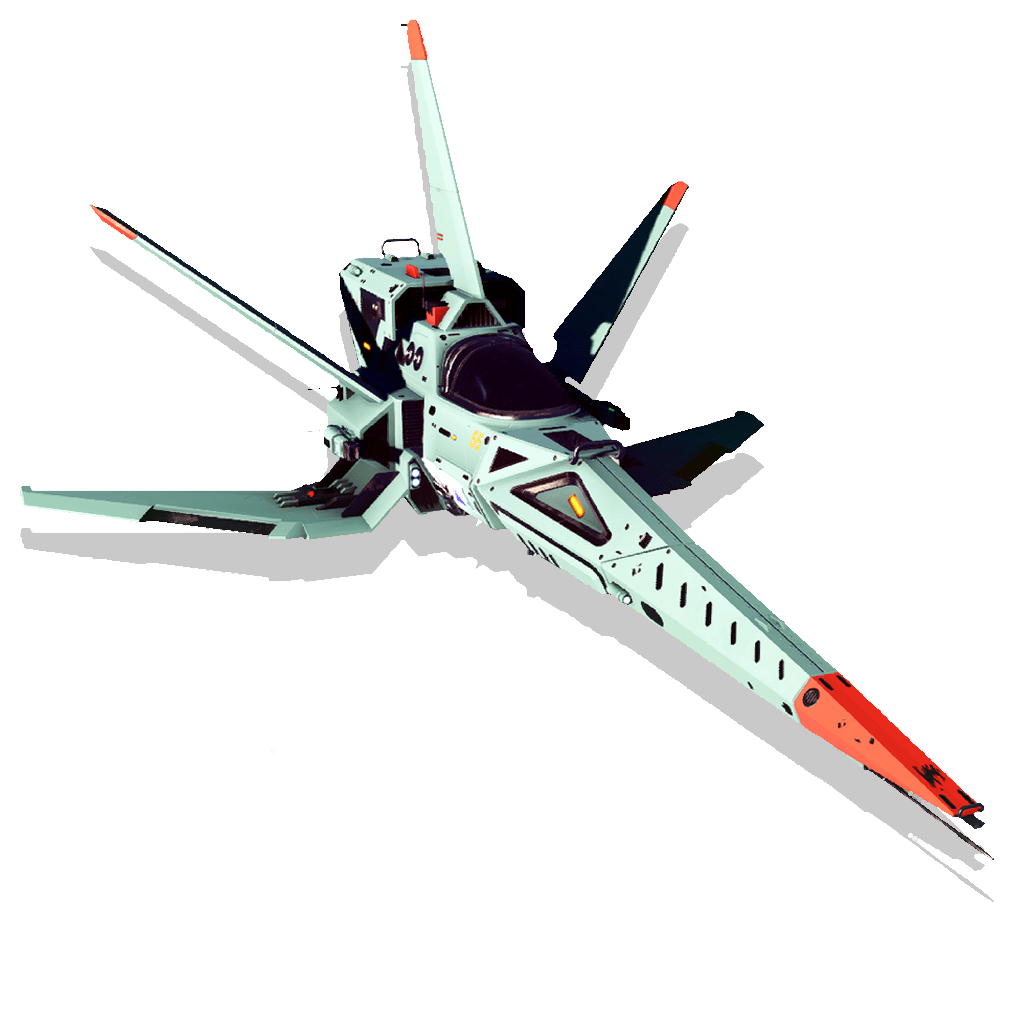To celebrate the launch of the OMEGA update, we are launching No Man's Sky's eighth Twitch Drops event. Twitch Drops are free items awarded to players for watching selected streams on Twitch.tv.
Simply link your Steam, PlayStation, Xbox or Nintendo account to your Twitch account using the links below then sit back and enjoy any of the No Man’s Sky streamers with Drops Enabled from Thursday 15th to Monday 19th February. See below for more details.
From Thursday 15th to Monday 19th February Omega allows the whole world to play together for free, whether they own No Man's Sky or not. Any rewards and/or Twitch Drops earned during the expedition will be saved in the event that you decide to continue your journey.
Unlocked rewards should be claimed on Twitch within 24 hours. They can then be found in-game in the Quicksilver store aboard the Space Anomaly, which is summonable on your first sojourn into space after you have established your first base.
Players can earn rewards on Twitch before downloading the Omega update but will need to download the update to redeem them in-game.

Getting started
Connect your accounts to earn in-game rewards by watching No Man’s Sky streams on Twitch.
1. Connect your Twitch account
2. Link your platform accounts
Campaign Ended
This Twitch Drops campaign has now ended.
Follow us on Twitter or Facebook to be notified of future drops.
Previous drops - Day 1
The following items were available on Thursday 15th February and are no longer available.
Previous drops - Day 2
The following items were available on Friday 16th February and are no longer available.
Previous drops - Day 3
The following items were available on Saturday 17th February and are no longer available.
Previous drops - Day 4
The following items were available on Sunday 18th February and are no longer available.
Previous drops - Day 5
The following items were available on Monday 19th February and are no longer available.
FAQs
What are Twitch Drops?
Twitch Drops are rewards given to people who tune in to special Twitch streams. By linking your Twitch account and watching the Drops Enabled streamers during a given timeframe, you will be awarded with an in-game cosmetic item!
When and how will I receive my in-game items?
You will receive a notification on Twitch when you have been awarded the items. Once awarded, you will have to claim the reward within Twitch. You will then need to claim the item in-game from the Quicksilver Synthesis Companion in the Space Anomaly (The Space Anomaly is summonable on your next journey into space after establishing your first planetary base.) If you are already logged in to the game, you’ll need to log out and log back in.
Which streams do I need to watch to get drops?
All No Man’s Sky streams with the Drops Enabled tag will count towards earning drops. All active campaigns and their conditions can always be seen on this Twitch page.
Is there any way to check my progress towards the next drop?
You can track your progress on the Twitch Drops Inventory page.
Can I earn drops faster or more often by watching more than one channel at a time?
No, you will only be eligible to receive a drop for one active channel at a time. Watching more than one channel simultaneously will not result in more drops.
How long does it take for drops to show up in my game inventory?
Your reward should be redeemable in-game as soon as you have claimed it (by pressing the Claim button). You will receive a notification on Twitch when you have been awarded the items. Once awarded, you will need to claim the items within 24 hours of unlocking them to ensure you receive them. If the item does not show up after 30 minutes then your game account may not have been linked to your Twitch account when you claimed the drop. You can link your accounts on the top of this page. You will need to own No Man’s Sky on Steam, PlayStation, Xbox or Nintendo Switch in order to receive the items. Xbox Game Pass subscribers are also eligible to receive rewards.
Do I need Twitch Prime to be eligible?
No, you will just need a Twitch account and a Steam, PlayStation, Xbox or Nintendo account that has No Man’s Sky in its library.
I no longer have access to the Twitch account I linked my game account to and want to link a new one. What do I do?
You can unlink your old Twitch account by signing in with Steam, PlayStation, Xbox or Nintendo on this page and then clicking the Unlink Account button. Then you will be able to link your accounts normally again.
What happens if I unlink my account?
If you unlink your Twitch account from your Steam, PlayStation, Xbox or Nintendo accounts then you won’t be able to earn any new drops, but you will retain the drops you have already earned. You can re-link your accounts at any time by visiting this page.
I haven't bought No Man’s Sky yet but I claimed some drops on Twitch. Will I still be able to get the drops in my game account later?
Yes, as long as you have claimed the drops on Twitch, you will be able to get them when you purchase No Man’s Sky later. However, they will not automatically appear in your game inventory. You will need to make sure your account is linked on this page and then follow the instructions above to claim them in-game.
How do I remove the link between my Twitch account and my No Man’s Sky account?
If ever you want to unlink your Twitch account from your Steam, PlayStation, Xbox or Nintendo account, return to this page, scroll down to “Sign In with your Twitch Account” and click 'Unlink Account'.
I didn’t receive my item, where can I go for support?
If you do not receive your item within 72 hours, please visit the No Man’s Sky support site and log a ticket with our support team.
Where can I find out more?
Please see the Twitch Drops Terms and Conditions below for more information.